About Modules in LXQt
LXQt is always described as “lightweight and modular” - let’s look a little bit closer at the second part. This screen is familiar, where users can choose which parts to run always on startup, or can stop a component:
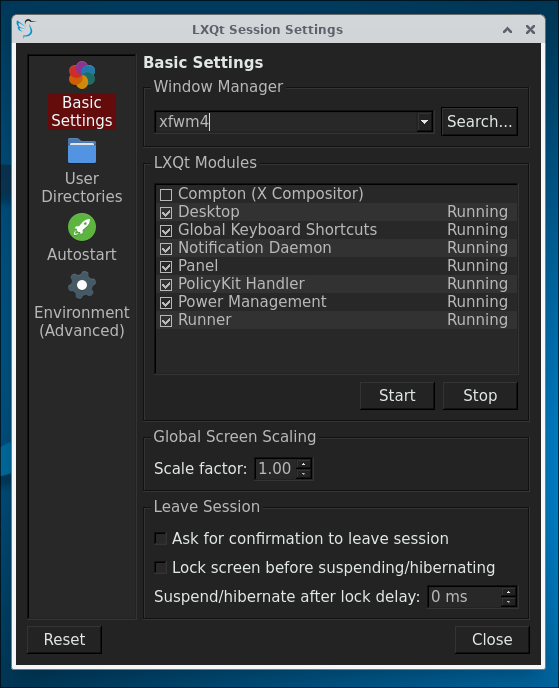
In a wider sense modular includes also the window manager which can be chosen, or another default filemanager which could be integrated easily too.
The main difference from a simple autostart entry for an application and a LXQt Module is that modules are restarted automatically on failures or crashes and the start|stop feature. LXQt will try to start a module only up to 5 times at login and then you will see the message Module X crashed too many times. Its autorestart has been disabled until next login - so this will show you if there are any issues while an autostart entry will only fail launching without any direct information.
Not known to many is that it’s very easy to add an application or a script as an LXQt Module:
all that is needed is an extra line in the .desktop file, which will start the application or script
and place it in ~/.config/autostart or /etc/xdg/autostart.
X-LXQt-Module=true
So the modules section can also be much more populated. Here we have some components which run only under wayland, and a script which triggers an alert when the CPU gets hot:
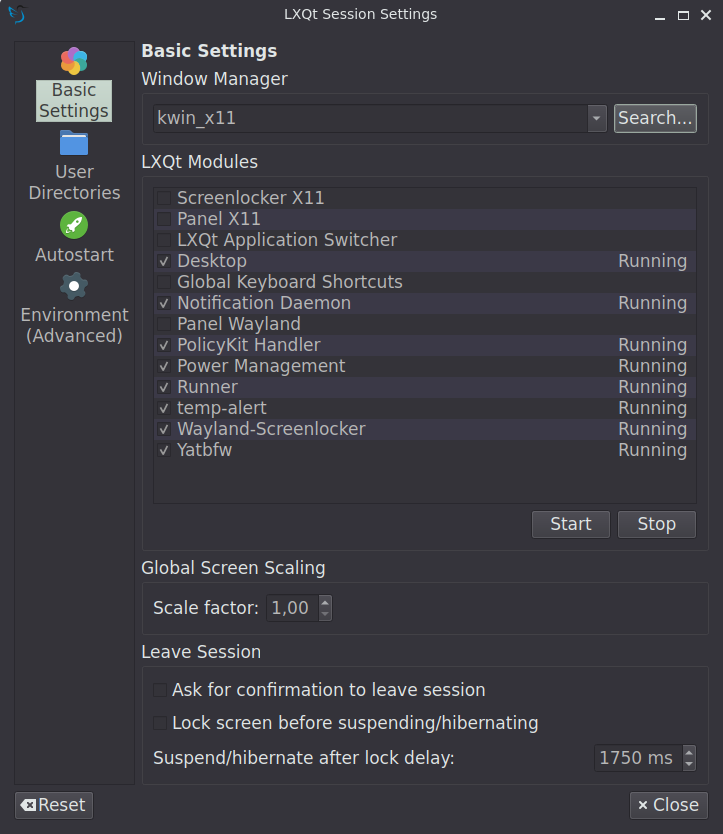
So “modular” is also about freedom of choice, and how you like to configure your desktop environment.
