Preview LXQt Release 2.1
Here’s a overview of the coming LXQt release 2.1 due in mid November as usual. The main target is the experimental Wayland session but also some other improvements will be included.
Wayland Session
A new package lxqt-wayland-session will be available to install - without it there won’t be seen any changes, following the “modular” philosophy of LXQt: don’t bother users with unwanted or unused things. If installed “Session Settings” will look like this:
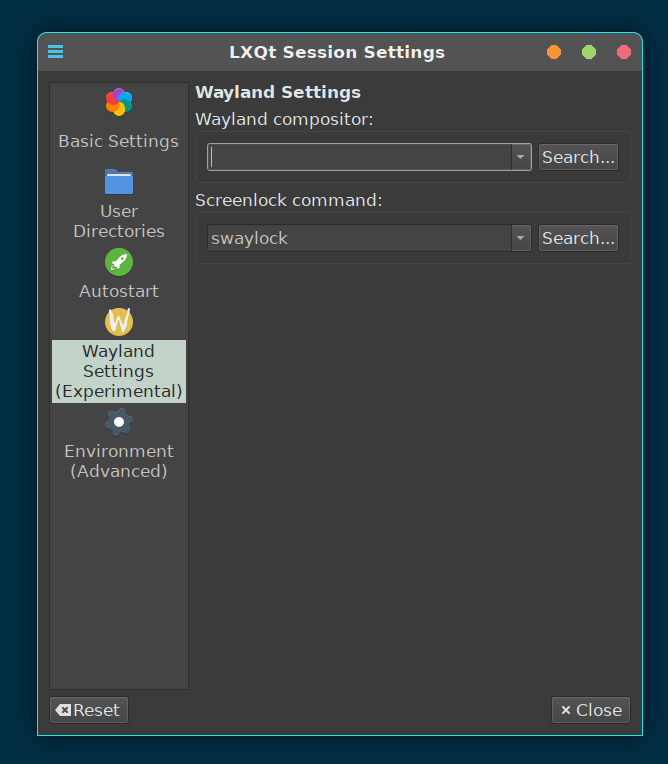
As Wayland is quite different from X11 some features are not available and some settings are handled by the compositor and not anymore by LXQt, so you may see some messages like this:
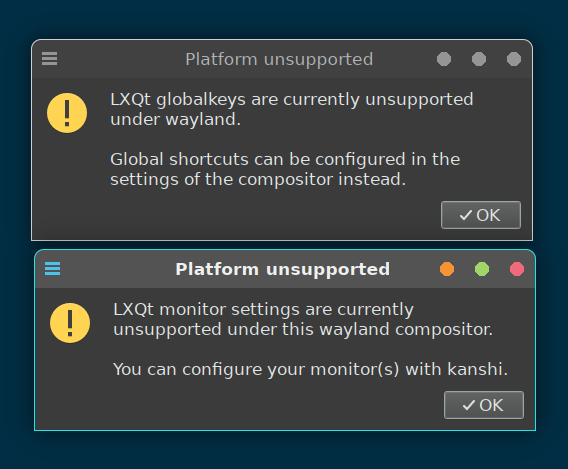
Users can choose a Wayland compositor, as they chose a window manager under X11 - any wlroots-compatible compositor should work, in addition to kwin_wayland. Hyprland, Labwc, kwin, Niri, Sway, River and Wayfire will be supported out of the box providing a basic configuration file for each of them. Using different screen lockers under Wayland including swaylock, waylock and hyprlock is supported too.
Currently there are 3 dedicated panel backends, xcb (X11), general wlroots and kwin_wayland - with kwin_wayland supporting several features like moving windows to workspaces, workspace switcher, urgency hints, and showing desktop. Other backends can be created and added in future, enabling similar features for other compositors like sending to scratchpad instead of minimizing windows, workspace pagers and else. PRs are welcome.
As some applications will not work under Wayland (e.g. redshift, some clipboard manager and else) their auto starting can be limited to X11 only, while, on the other hand, every compositor can start Wayland-only applications like kanshi or xdg-desktop-portal-wlr.
There are also general fixes and workarounds for Wayland; for example, the desktop window of PCManFM-Qt has been improved for use with multi monitor setups.
For further details please consult the Wayland Wiki.
The upcoming LXQt 2.1 release can already be tested by installing from sources or, preferably, by making distro-specific packages and installing them (like AUR packages in Arch). The more testing feedback we get, the sooner we could find and fix probable problems!
Styling Improvements
- Corresponding palette colors can be applied automatically overall when the theme is changed.
- Tooltips colors on the desktop and in other places can be styled by palettes now.
- Icon size of the toolbars can be configured.
- Fixed taskbar buttons shifting slightly position when opening or closing windows.
- Improved texts and added icons for “Split terminal” menu-items in
QTerminal. - Fixed unreadable font in the clock under some conditions in “KDE-Plasma” and “Leech” theme.
- Configuration Center has more informative and standardized tooltips and style is added to them:
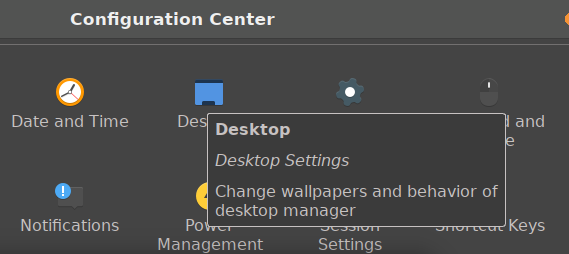
Various Fixes and Improvements
- Fancy Menu search supporting search for executable names.
- “Do not disturb” can be activated now also in the notification tray icon.
- A note has been added in world clock settings about middle-clicking the clock to view timezones.
- “Show remote thumbnails” setting in PCManFM-Qt is fixed.
- QTerminal dropdown and settings improvements.
- Bookmarks migrated to new location.
- Removed unusable “Invert Selection” from folder context menu.
- Enabled shortcut (Ctrl-shift-A) for inverting selection on Desktop.
- Prevent truncated labels in file properties dialog.
- Fixed the limits of offset spin-box in
pavucontrol-qt. - Monitor settings remembers previous window size.
